Wrist and forearm stretches for the workplace
Transcript
Working on a computer all day can cause soreness in your forearms, wrists and hands. To prevent or reduce stiffness and pain, try simple forearm stretches and wrist stretches throughout the day.
For the first stretch, lift one of your arms and hold it comfortably in front of you — palm facing down. Bend your hand downward and gently pull it toward you using your other hand. You'll feel tension in the outside part of your elbow and forearm. This area is where you may experience repetitive strain due to typing on a computer. Hold the stretch for 15 to 30 seconds. Relax and return to the starting position and repeat the stretch with your other hand.
Next, lift one of your arms and hold it comfortably in front of you — palm facing up. Bend your hand downward and gently pull it toward you using your other hand. You'll feel tension in your forearm and elbow. Hold the stretch for 15 to 30 seconds. Relax and return to the starting position and repeat the stretch with your other hand.
Next, extend your arms in front of you with your hands in fists. Rotate your wrists outward, then inward in a circular motion. This stretch can improve blood flow to your hands.
When you're stretching, keep it gentle. Breathe freely as you hold each stretch and be careful not to bounce. Expect to feel tension while you're stretching. If you feel pain, you've gone too far.